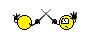| Author |
Message
|
| rambo208 |
 Posted: Thu Nov 26, 2009 10:31 am Post subject: How to resolve an AMQ4574? Posted: Thu Nov 26, 2009 10:31 am Post subject: How to resolve an AMQ4574? |
 |
|
Novice
Joined: 26 Nov 2009
Posts: 13
|
Hi all,
I am trying to open a session of MQ Explorer but i keep getting an AMQ4574 (IBM WebShpere is already running) message. I have restarted my computer a number of times but it doesn't seem to help.
Can someone please help?
Thanks in advance. |
|
| Back to top |
|
 |
| Mr Butcher |
 Posted: Fri Nov 27, 2009 3:49 am Post subject: Posted: Fri Nov 27, 2009 3:49 am Post subject: |
 |
|

Padawan
Joined: 23 May 2005
Posts: 1716
|
how exactly are you trying that? what do you click or what do you enter?
_________________
Regards, Butcher |
|
| Back to top |
|
 |
| rambo208 |
 Posted: Fri Nov 27, 2009 4:17 am Post subject: Posted: Fri Nov 27, 2009 4:17 am Post subject: |
 |
|
Novice
Joined: 26 Nov 2009
Posts: 13
|
This happens everytime i open MQExplorer.
By double clicking the icon |
|
| Back to top |
|
 |
| ramires |
 Posted: Fri Nov 27, 2009 4:33 am Post subject: Posted: Fri Nov 27, 2009 4:33 am Post subject: |
 |
|
Knight
Joined: 24 Jun 2001
Posts: 523
Location: Portugal - Lisboa
|
if you are using a remote desktop connection to a machine where MQ Explorer is, and other user is using it, that can be the problem
Regards |
|
| Back to top |
|
 |
| rambo208 |
 Posted: Fri Nov 27, 2009 5:21 am Post subject: Posted: Fri Nov 27, 2009 5:21 am Post subject: |
 |
|
Novice
Joined: 26 Nov 2009
Posts: 13
|
It is just me that is using it.
there is no other user.
no remote desktop as well |
|
| Back to top |
|
 |
| mqjeff |
 Posted: Fri Nov 27, 2009 5:43 am Post subject: Posted: Fri Nov 27, 2009 5:43 am Post subject: |
 |
|
Grand Master
Joined: 25 Jun 2008
Posts: 17447
|
Nothing more can be done to help you with the information you have presented.
Give more information - i.e. the results of your OWN troubleshooting efforts - or open a PMR. |
|
| Back to top |
|
 |
| rambo208 |
 Posted: Fri Nov 27, 2009 5:53 am Post subject: Posted: Fri Nov 27, 2009 5:53 am Post subject: |
 |
|
Novice
Joined: 26 Nov 2009
Posts: 13
|
when i double click the MQ Explorer Icon on my desktop.
i get a dialog box saying "AMQ4574 (IBM WebShpere is already running) message"
this dialog box has 2 options. Close and Detail.
When i click the Close button it opens up my MQ Explorer but doesn't display my queues, queue manager and broker.
when i click on the detail button, i get directed to the IBM site which gives me a very short description of AMQ4574 |
|
| Back to top |
|
 |
| fjb_saper |
 Posted: Fri Nov 27, 2009 8:09 am Post subject: Posted: Fri Nov 27, 2009 8:09 am Post subject: |
 |
|

Grand High Poobah
Joined: 18 Nov 2003
Posts: 20763
Location: LI,NY
|
So did you ever open the task manager and force delete all java processes before launching MQExplorer? 
_________________
MQ & Broker admin |
|
| Back to top |
|
 |
| mqjeff |
 Posted: Fri Nov 27, 2009 8:44 am Post subject: Posted: Fri Nov 27, 2009 8:44 am Post subject: |
 |
|
Grand Master
Joined: 25 Jun 2008
Posts: 17447
|
| fjb_saper wrote: |
So did you ever open the task manager and force delete all java processes before launching MQExplorer?  |
The reboot would have done that, FJ. 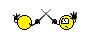
But, you know, I'm still forced to wonder if there's any other information available that rambo208 has failed to look for.
Like, perhaps, additional error messages in a log somewhere.  |
|
| Back to top |
|
 |
| fjb_saper |
 Posted: Fri Nov 27, 2009 2:24 pm Post subject: Posted: Fri Nov 27, 2009 2:24 pm Post subject: |
 |
|

Grand High Poobah
Joined: 18 Nov 2003
Posts: 20763
Location: LI,NY
|
| mqjeff wrote: |
The reboot would have done that, FJ. 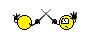
But, you know, I'm still forced to wonder if there's any other information available that rambo208 has failed to look for.
Like, perhaps, additional error messages in a log somewhere.  |
Well I was thinking along the lines of the MQExplorer being in the startup group and hanging for whatever reason. So when he tries to launch it, the response truly states that it is already running... The task manager would have confirmed that. Also with a clean start he might have seen some message to look for in the error log or MQExplorer start up log... 
_________________
MQ & Broker admin |
|
| Back to top |
|
 |
| PhilBlake |
 Posted: Mon Nov 30, 2009 2:43 am Post subject: Posted: Mon Nov 30, 2009 2:43 am Post subject: |
 |
|

Acolyte
Joined: 25 Oct 2005
Posts: 64
|
| rambo208 wrote: |
| when i double click the MQ Explorer Icon on my desktop. |
Does the MQ Explorer icon on your desktop run the "strmqcfg" command ? The WMQ install process adds entries to your Start menu, it does not create desktop icons.
| rambo208 wrote: |
| When i click the Close button it opens up my MQ Explorer but doesn't display my queues, queue manager and broker. |
If you have MQ Broker on the same machine, have you installed the MQ Explorer plugins into another eclipse ?
The AMQ4574 message is shown when MQ Explorer cannot get a file lock on a file in the MQ Explorer workspace, so maybe using something like Process Explorer (?) would show you who has the file locked ? (The file is called %APPDATA%\IBM\MQ Explorer\.metadata\.plugins\com.ibm.mq.explorer.ui\Explorer.lck) |
|
| Back to top |
|
 |
|
|