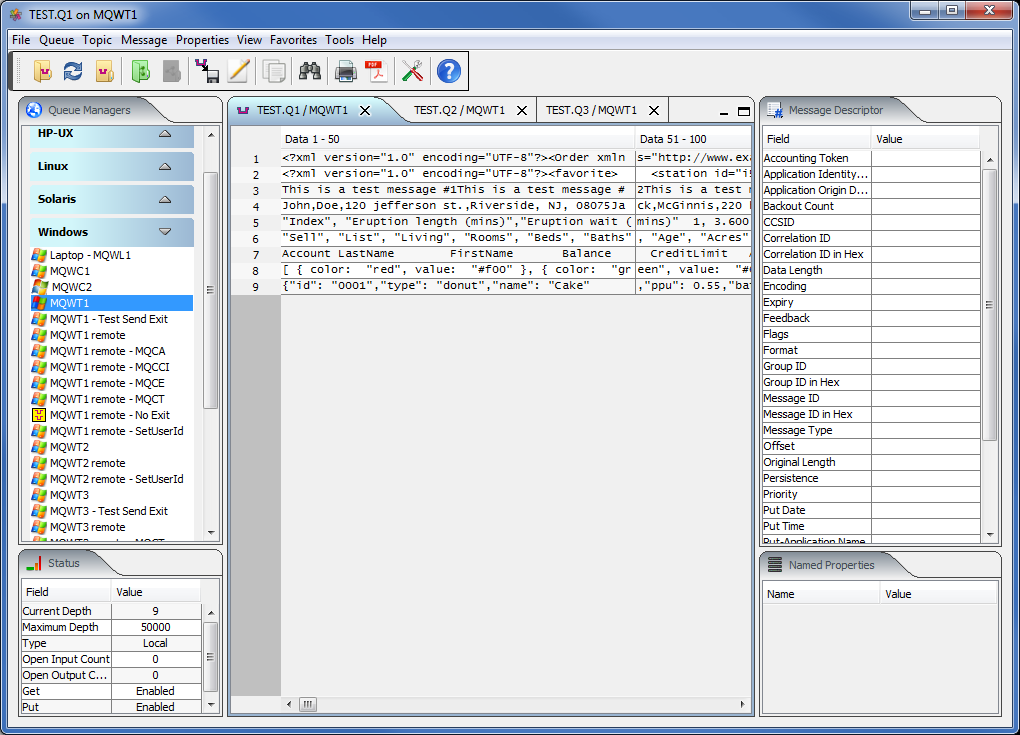| |
|
RSS Feed - WebSphere MQ Support
|
RSS Feed - Message Broker Support
|
  |
|
| MQ Visual Browse for WebSphere MQ |
« View previous topic :: View next topic » |
| Author |
Message
|
| RogerLacroix |
 Posted: Sun May 09, 2004 9:16 am Post subject: MQ Visual Browse for WebSphere MQ Posted: Sun May 09, 2004 9:16 am Post subject: MQ Visual Browse for WebSphere MQ |
 |
|

Jedi Knight
Joined: 15 May 2001
Posts: 3266
Location: London, ON Canada
|
The MQ Visual Browse application allows users to view messages in a queue of a WebSphere MQ (formally MQSeries) queue manager and presents the data in a simplified format similar to a database utility or spreadsheet program.
MQ Visual Browse is a great tool for application programmers, JMS developers, quality assurance testers, and production support personnel who do NOT need message editing capabilities. The tool allows for quick problem solving because the data is presented in a very logical and insightful manner.
MQ Visual Browse can run on any platform that supports Java v1.4 (or higher). This includes: AIX, HP-UX, Linux, Mac OS X, OS/2 Warp, Sun Solaris, Windows 95/98/ME, and Windows NT/2000/XP/Vista. MQ Visual Browse is able to connect to local queue managers (residing on the same box) or to any remote queue managers.
The remote queue managers can be on any platform that supports distributed queuing including: AIX, HP-UX, Linux, OS/2 Warp, OS/400 (iSeries), Sun Solaris, Windows NT/2000/XP and z/OS (OS/390).
Security:
- MQ Visual Browse supports SSL for connecting to remote queue managers.
- MQ Visual Browse supports 3rd party security exit for connecting to remote queue managers.
MQ Visual Browse has been designed to support Java's Multi-Language environment. Full language support for the following languages: English, Dutch, French, German, Italian, Portuguese, Romanian, and Spanish.
Major Features: - Ability to open and display multiple queues from multiple queue managers.
- Ability to add, open and manage favorites.
- Export all or selected messages to a text file or multiple text files.
- Backup all or selected messages to a file. The backup includes both the MQMD and the data.
- Print a selected message.
- Supports copying of message data to other desktop applications via clipboard.
- The user can view the message in a Hex Editor (also EBCDIC mode available)
- The user can view their messages in a XML tree (via the builtin XML Viewer)
- Support for well-known WMQ messages formats: MQMD, MQRFH, MQRFH2, MQCIH, MQDEAD, MQIIH, MQXMIT, MQHSAP and SMQBAD.
- MQ Visual Edit now defaults to using the VisualStudio2005 Look and Feel theme. The OfficeXP and VisualStudio2005 Look and Feel themes are provided by Robert Futrell's open source project called: OfficeLnFs.
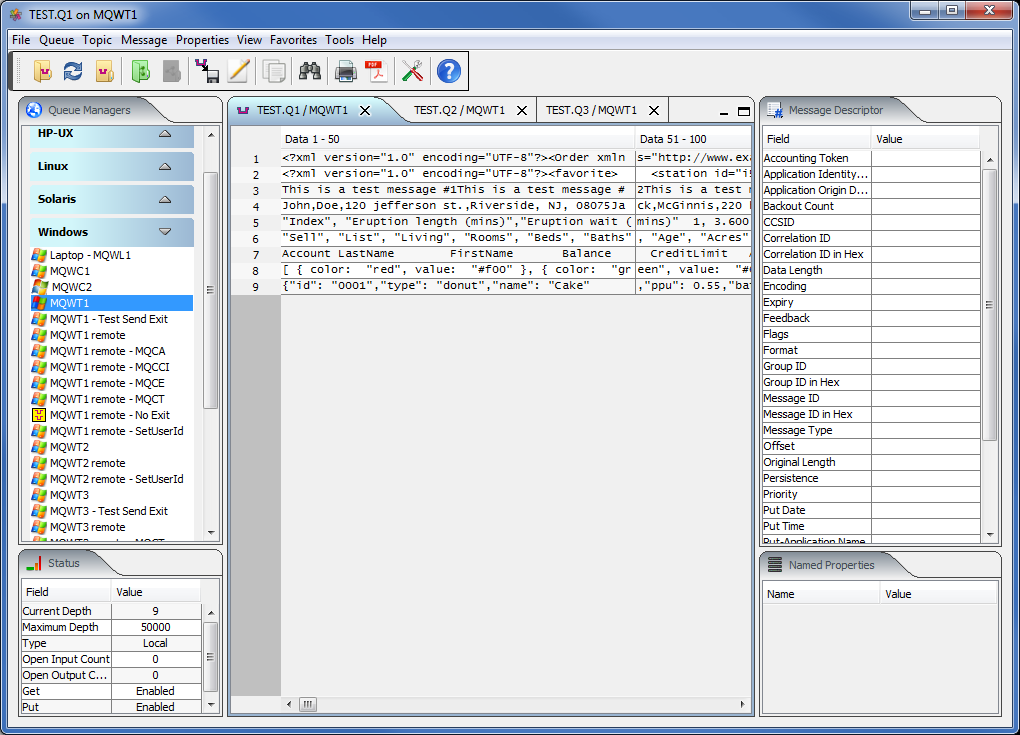
MQ Visual Browse will sell for $29.00 USD for a single user license. Volume pricing will be as follows:
| Code: |
Quantity: Price per license (USD):
------ ------------------------
1-9 $29.00
10-29 $27.00
30-49 $25.00
50-99 $23.00
100-249 $21.00
250 & higher $19.00 |
Each licensed user will receive:
- Full version of MQ Visual Browse (no expiration date)
- Free updates / upgrades to any version 1.x release.
- Free email support
- Free forum support
You can download 30-day trial version of MQ Visual Browse at:
http://www.capitalware.biz/mqvb_overview.html
Also, Capitalware Inc. is offering 2 new tier-pricing programs for MQ Visual Browse: site license and enterprise license.- A Site License for MQ Visual Browse will sell for a MSRP of $2,500 USD. A site license will allow a company to have unlimited number of people use MQ Visual Browse at ONLY one site or complex.
- An Enterprise License for MQ Visual Browse will sell for a MSRP of $7,500 USD. An enterprise license will allow a company to have unlimited number of people use MQ Visual Browse at an unlimited number of sites.
Regards,
Roger Lacroix
Capitalware Inc.
http://www.capitalware.biz |
|
| Back to top |
|
 |
|
|
|
  |
|
Page 1 of 1 |
|
You cannot post new topics in this forum
You cannot reply to topics in this forum
You cannot edit your posts in this forum
You cannot delete your posts in this forum
You cannot vote in polls in this forum
|
|
|
|