| Author |
Message
|
| SpringPearl |
 Posted: Sat Mar 25, 2017 12:13 am Post subject: How to fix debugger issue in IIB? Posted: Sat Mar 25, 2017 12:13 am Post subject: How to fix debugger issue in IIB? |
 |
|
Novice
Joined: 07 Dec 2016
Posts: 10
|
I am getting this error while launching the debugger port from my IIB 9.0.0.3 toolkit by right clicking on the EG
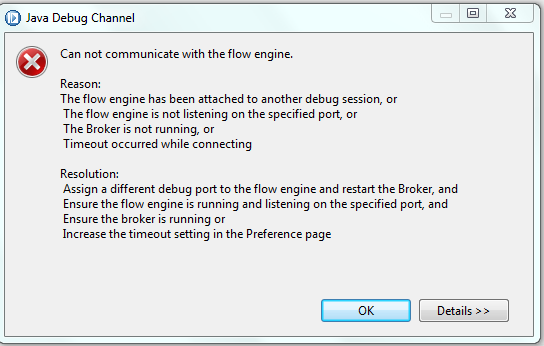
I have tried running the command netstat -na | find "45523" and I can see that the port is listening though I am not sure if it should come like 0.0.0.0:45523

I have also increased the debugger timeout from 3s to 10s but to no avail.
Please someone suggest what should I do to solve the issue. |
|
| Back to top |
|
 |
| fjb_saper |
 Posted: Sat Mar 25, 2017 3:50 am Post subject: Posted: Sat Mar 25, 2017 3:50 am Post subject: |
 |
|

Grand High Poobah
Joined: 18 Nov 2003
Posts: 20696
Location: LI,NY
|
How do you know that 45523 is the debug port? 
_________________
MQ & Broker admin |
|
| Back to top |
|
 |
| SpringPearl |
 Posted: Sat Mar 25, 2017 8:11 am Post subject: Posted: Sat Mar 25, 2017 8:11 am Post subject: |
 |
|
Novice
Joined: 07 Dec 2016
Posts: 10
|
| fjb_saper wrote: |
How do you know that 45523 is the debug port?  |
Because I gave that port number. As u may know we can select any random port number within a range unless it is used by some other service. And since this port status is showing as LISTENING and not ESTABLISHED soit seems like the port is not used by any other service.
FYI, I tried to connect with various others port number. |
|
| Back to top |
|
 |
| smdavies99 |
 Posted: Sat Mar 25, 2017 10:23 am Post subject: Posted: Sat Mar 25, 2017 10:23 am Post subject: |
 |
|

Jedi Council
Joined: 10 Feb 2003
Posts: 6076
Location: Somewhere over the Rainbow this side of Never-never land.
|
Once you set the port on the EG, did you restart it?
From memory you had to do this but I can count the times I have used the debugger on one hand. As a total  I use usertrace for my debugging. I use usertrace for my debugging.
_________________
WMQ User since 1999
MQSI/WBI/WMB/'Thingy' User since 2002
Linux user since 1995
Every time you reinvent the wheel the more square it gets (anon). If in doubt think and investigate before you ask silly questions. |
|
| Back to top |
|
 |
| fjb_saper |
 Posted: Sun Mar 26, 2017 8:52 am Post subject: Posted: Sun Mar 26, 2017 8:52 am Post subject: |
 |
|

Grand High Poobah
Joined: 18 Nov 2003
Posts: 20696
Location: LI,NY
|
| SpringPearl wrote: |
| fjb_saper wrote: |
How do you know that 45523 is the debug port?  |
Because I gave that port number. As u may know we can select any random port number within a range unless it is used by some other service. And since this port status is showing as LISTENING and not ESTABLISHED soit seems like the port is not used by any other service.
FYI, I tried to connect with various others port number. |
Wrong! A port that is showing as LISTENING is in use. There is some process running as a server that is using it.
Choose a port in the range that is not showing at all in netstat -an
Then set the eg's debug port to that one and bounce the eg.
See that the port now shows listening as a status and verify that the process running the port is the eg.
Try again to attach the debuger.
Have fun 
_________________
MQ & Broker admin |
|
| Back to top |
|
 |
| adubya |
 Posted: Sun Mar 26, 2017 11:18 am Post subject: Posted: Sun Mar 26, 2017 11:18 am Post subject: |
 |
|
Partisan
Joined: 25 Aug 2011
Posts: 377
Location: GU12, UK
|
Is IIB running on the same server as the toolkit ?
Have you tried a telnet test from the Toolkit machine to the IIB debug port to verify that the network connection isn't getting blocked by a firewall or similar ?
_________________
Independent Middleware Consultant
andy@knownentity.com |
|
| Back to top |
|
 |
|
|




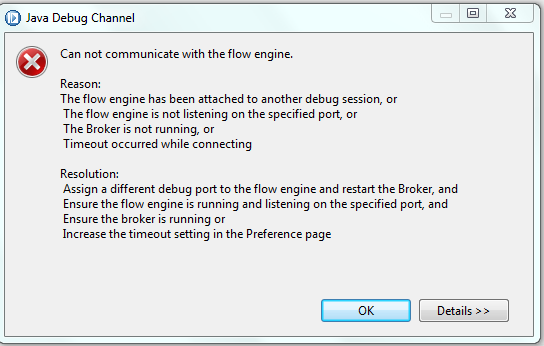


 I use usertrace for my debugging.
I use usertrace for my debugging.