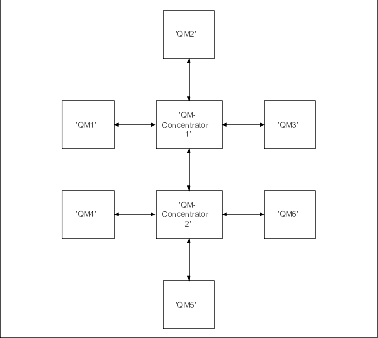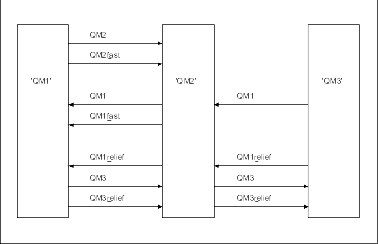
So far this book has covered creating channels between your system and any other system with which you need to have communications, and creating multi-hop channels to systems where you have no direct connections. The message channel connections described in the scenarios are shown as a network diagram in Figure 17.
You can give transmission queues any name you like, but to avoid confusion, you can give them the same names as the destination queue manager names, or queue manager alias names, as appropriate, to associate them with the route they use. This gives a clear overview of parallel routes that you create through intermediate (multi-hopped) queue managers.
This is not quite so clear-cut for channel names. The channel names in Figure 17 for QM2, for example, must be different for incoming and outgoing channels. All channel names may still contain their transmission queue names, but they must be qualified to make them unique.
For example, at QM2, there is a QM3 channel coming from QM1, and a QM3 channel going to QM3. To make the names unique, the first one may be named 'QM3_from_QM1', and the second may be named 'QM3_from_QM2'. In this way, the channel names show the transmission queue name in the first part of the name, and the direction and adjacent queue manager name in the second part of the name.
A table of suggested channel names for Figure 17 is given in Table 1.
Figure 17. Network diagram showing all channels
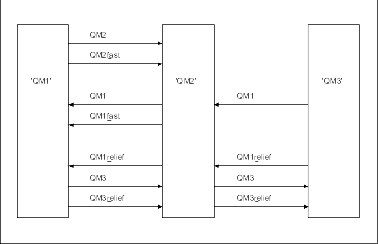
Table 1. Example of channel names
| Route name | Queue managers hosting channel | Transmission queue name | Suggested channel name |
|---|---|---|---|
| QM1 | QM1 & QM2 | QM1 (at QM2) | QM1.from.QM2 |
| QM1 | QM2 & QM3 | QM1 (at QM3) | QM1.from.QM3 |
| QM1_fast | QM1 & QM2 | QM1_fast (at QM2) | QM1_fast.from.QM2 |
| QM1_relief | QM1 & QM2 | QM1_relief (at QM2) | QM1_relief.from.QM2 |
| QM1_relief | QM2 & QM3 | QM1_relief (at QM3) | QM1_relief.from.QM3 |
| QM2 | QM1 & QM2 | QM2 (at QM1) | QM2.from.QM1 |
| QM2_fast | QM1 & QM2 | QM2_fast (at QM1) | QM2_fast.from.QM1 |
| QM3 | QM1 & QM2 | QM3 (at QM1) | QM3.from.QM1 |
| QM3 | QM2 & QM3 | QM3 (at QM2) | QM3.from.QM2 |
| QM3_relief | QM1 & QM2 | QM3_relief (at QM1) | QM3_relief.from.QM1 |
| QM3_relief | QM2 & QM3 | QM3_relief (at QM2) | QM3_relief.from.QM2 |
Notes:
This chapter has discussed application designer, systems administrator, and channel planner functions. Creating a network assumes that there is another, higher level function of network planner whose plans are implemented by the other members of the team.
If an application is used widely, it is more economical to think in terms of local access sites for the concentration of message traffic, using wide-band links between the local access sites, as shown in Figure 18.
In this example there are two main systems and a number of satellite systems (The actual configuration would depend on business considerations.) There are two concentrator queue managers located at convenient centers. Each QM-concentrator has message channels to the local queue managers:
Figure 18. Network diagram showing QM-concentrators